In my introductory, inaugural post, I explained that one of the inspirations for this blog was hearing about the credit card data breach at Wawa in December 2019. I realized that I had a small bit of knowledge that could help others, and I wanted to share it with anyone who might be interested. The next few topics I plan to write about will be on personal finance services I use to keep my ‘benjamins’ in check and safe. Let me preface this by saying that I am by no means a financial expert, and I’m writing this from a viewpoint of an average consumer and technology enthusiast.

“NFC is the most secure way to pay”
Credit card information is notoriously easy to steal. It wasn’t until late 2015 that EMV chip credit cards (insert) started to become ubiquitous and replace the majority of magnetic stripe (swipe) transactions. EMV chip transactions are more secure because your credit card information is encrypted. The US lagged behind the rest of the world in adopting EMV chip cards and Point of Sale terminals. Even more slow to become adopted are Near Field Communication (NFC) terminals (tap or contactless). Without getting into too much of the technical aspect, NFC is the most secure way to pay for your sub during Wawa’s $5 Hoagiefest. It combines the encryption of EMV payments with the extra security of a unique token generated for each transaction and an authentication method of your phone, such as fingerprint, facial scan, or PIN code. Bottom line, about 30 million people had their credit card information stolen from the breach at Wawa, but I was not one of them.

“Paying in a store is simple once you’re set up.”
If you know me at all, you know that I’m a huge Google fan. Therefore, of course, I use an Android phone (Pixel 3a XL as of the time of writing this) with Google Pay. Apple and Samsung both have their own services for contactless payments using their phones or watches (yes, that’s right, you can use a smart watch to make a payment!). I’m not going to go into detail about how to do the initial setup on your phone, so just do a Google search for your phone model and how to set up NFC payments. Your specific credit card issuer may also have instructions for how to link your card with your phone’s payment app. Paying in a store is simple once you’re set up.
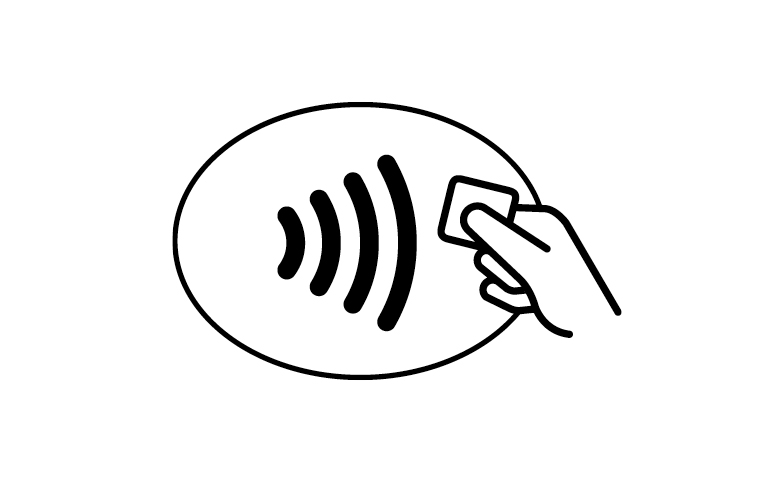
“it’s a few seconds quicker”
Once you’ve got your credit card set up in your phone, just look for the NFC or contactless payment logo at your favorite retailer. Unfortunately not every store is set up for this method yet, but just ask the cashier if you’re unsure. I’ve found that most cashiers only know it as Apple Pay, but rest assured that if a credit card machine accepts Apple Pay, it will also accept Samsung or Google Pay. Instead of swiping or inserting your credit card, you’ll simply unlock your phone and hold it close to the POS terminal for about a second. Not only is this method more secure, but it’s a few seconds quicker than waiting for the chip reader!
Next time you’re picking up your hoagie or coffee (or vanilla chai latte) from Wawa, try using your phone to pay. Your benjamins will appreciate it.